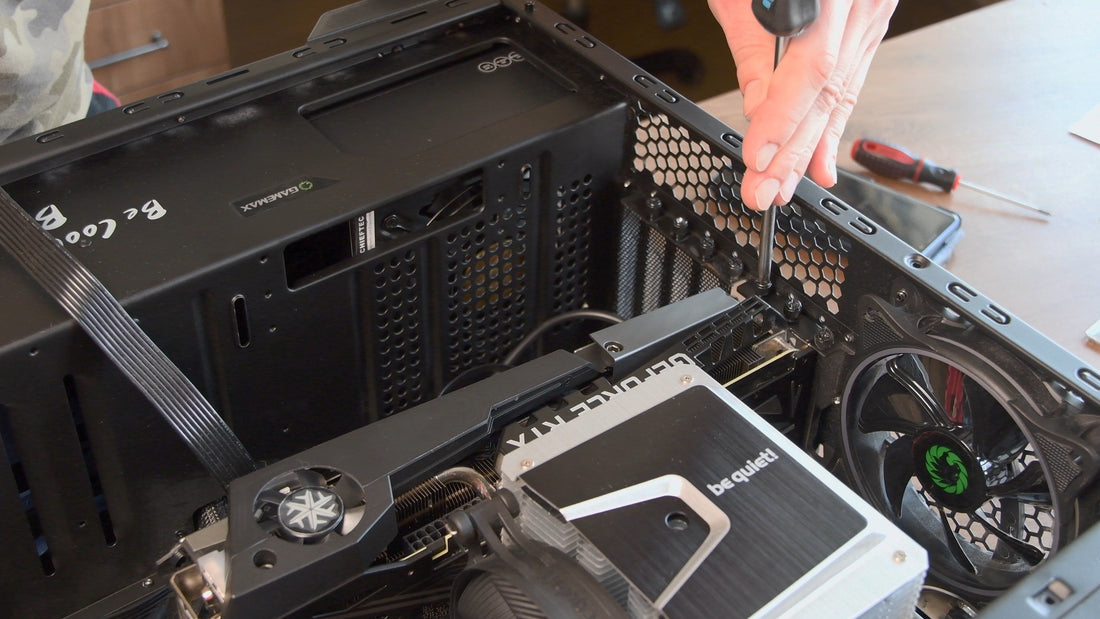
Replacing a faulty GPU Fan - A Buyers 5 Step Guide
Share
Buying a GPU fan for your fault graphics card can be a daunting task. Not only do you have to brace yourself for the prospect of a DIY repair, you also need to ensure you purchase the right part for your graphics card first time!
Whilst we offer a no quibbles money back guarantee, we want to ensure you don't have to go through the hassle and time of a return. Thankfully there are a few easy steps to ensure you get the right product for your graphics card first time. As a guide we suggest you follow these simple steps:
1) Check the Diameter of your Fan?
Use a measuring tape to ensure the diameter of the fan matches that in the listing. This is the diagonal measurement end to end of one of the fans, and can be measured often without even removing the card from the case! Measuring this is a great starting point to ensure you have the right fan, we list all these measurements in the spec at the top of our product pages. Your measurements maybe a mm or so off, which is often down to the positions measured from but broadly it needs to match!
2) Does the image of the card match your card?
We display the most common cooler for the fan set as the primary image on product pages. Whilst not a rule to use in every case, you should be generally looking for the image of your graphics card to match that shown as the cover image on the product page. If its not identical, it may not fit so ensure you have checked the other specs in detail or contact us if you are unsure.
3) Is you graphics card shown in the compatibility list?
These lists should be taken as guides, and they often don't include every card, but if your card is not listed and you are not 100% sure if its the right fan for your card, just get in touch with us to confirm, we are always happy to help! While it may seem obvious to check the compatibility, in the rush to get a card up and running it can often be overlooked!
Note: Further to this, be careful to check the name, as many cards have different variants with the name 'Windforce' or 'Super' for example. Compatibility mentioning RTX 2080 alone does not ensure the right part!
4) Do your part number match? Important to read on...
Unlike car parts, cooling fan parts are NOT unique to a card. Many cards use the same part numbers with completely different blade design, brand and compatibility. Some card also have multiple compatible part numbers for a single card.
In short... do not reply on part numbers alone to ensure you have the correct fan for your card! However a matching part number does ensure you are on the right path. As mentioned, if you have any doubt please contact us we are here to help!
5) Use the search and filters correctly
The best way to use the search filters is to select the brand of graphics card you have from the 'Fans' menu. From there go to 'GPU Series' and select the GPU core used in your graphics card. For example an 'ASUS ROG STRIX GTX 1080' will be a GTX 1080. If you have a Ti, OC or other variant please ignore it and simply go with the core, we will show all valid parts within this GPU variant.
This will have narrowed down your search to a level you can pick out the graphics card picture that matches your card. If you prefer to search down a level we would next suggest picking the 'Model' and/or the number of pins on the area the fan connects to the graphics card which can be filtered from 'Power Connector'.
By this point you should have narrowed this down to only a handful of parts. If no parts are showing, then it maybe we don't currently stock the fan, however we can source all parts so please contact us and we can provide you a price!
Final steps before purchase...
If you have followed the above steps, you will have undoubtably found the right part, and following purchase have set yourself up to restore your gaming and graphics card power to your PC. You will benefit from improved thermals, lower noise and a longer life of card following the install. We are however here for you each step of the way, so should you need to discuss it with us please do not hesitate to reach out!
